Developing Applications with React + Django
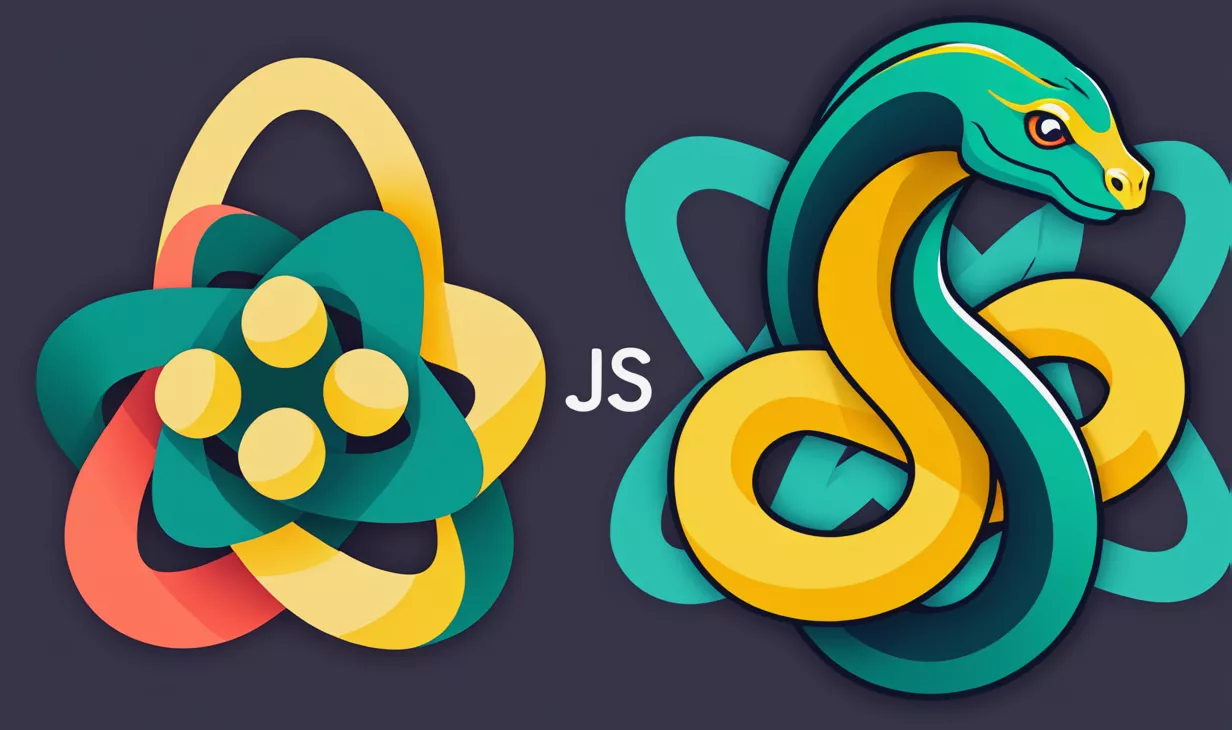
Modern user interfaces in web applications are often built using frameworks like React. The server-side can utilize various technologies. In this article, we will explore the simplest way to integrate React and Django.
Installing Django
Create a folder for the future application and navigate into it. Next, create a virtual environment and install the necessary packages.
python3 -m venv venv
source venv/bin/activate # for Linux/Mac
venv\Scripts\activate # for Windows
pip install django django-rest-frameworkCreate a new Django project, for example, we will call it backend.
django-admin startproject backend
cd backendAnd create a new application, which we will call myapi.
python manage.py startapp myapi
python manage.py migrate
python manage.py createsuperuser --username $USER --email admin@example.comSave the installed libraries to a requirements.txt file and keep it updated. We will need it later for deploying the
application on another developer’s computer or a production server.
pip freeze > requirements.txtNow you can run your application.
python manage.py runserverAt this stage, the admin panel should already be working at http://127.0.0.1:8000/admin/.
Adding a Simple API Handler
Let’s add our modules to the settings file backend/settings.py.
INSTALLED_APPS = [
...
'rest_framework',
'myapi',
]Also, starting from Django 4.0, we need to specify a list of trusted origins for unsafe requests (e.g., POST). We will also set the values for STATIC_ROOT and STATIC_URL, as they will be needed during the deployment stage of the project.
CSRF_TRUSTED_ORIGINS = ['http://localhost:3000', 'http://127.0.0.1:3000']
STATIC_URL = '/static/'
STATIC_ROOT = BASE_DIR / 'staticfiles'Create a simple handler by writing it in the file myapi/views.py. The handler can be written as classes or as separate
functions. We will consider both options.
from rest_framework.response import Response
from rest_framework.decorators import api_view
from rest_framework import generics
@api_view(['GET'])
def Hello(request):
if request.method == 'GET':
data = {'message': 'Hello world!'}
return Response(data)
class Bye(generics.RetrieveAPIView):
def get(self, request, *args, **kwargs):
data = {'message': 'Bye world!'}
return Response(data)Next, we need to set up the routing. To do this, create a routing file in our module myapi/urls.py and define all the
API function calls in it.
from django.urls import path
from myapi import views
urlpatterns = [
path('hello/', views.Hello),
path('bye/', views.Bye.as_view()),
]Then, open the main routing file of the application backend/urls.py and add paths to our modules.
from django.contrib import admin
from django.urls import path, include
urlpatterns = [
path('admin/', admin.site.urls),
path('api/', include('myapi.urls')),
# You can connect multiple modules with non-overlapping sub-paths to one path
# path('api/', include('another.urls')),
]If everything is written correctly, you can now check how our API requests work at http://127.0.0.1:8000/api/hello/ and http://127.0.0.1:8000/api/bye/.
Sure! Here’s the translation of the article into English:
Installing React
Next, you need to choose the installation option: Standard or with Vite.
Standard React Installation
Let’s install React. To do this, navigate to the root directory of our project and start the installation. For this example, we will use TypeScript.
cd ..
npx create-react-app frontend --template typescriptSince the Django server and the React server are two different servers that do not know about each other, we will proxy
all API requests from the React server to Django. This is simpler and more convenient than setting up cross-origin
requests CORS. We edit the frontend/package.json file and
add a line indicating the use of a proxy.
{
"proxy": "http://localhost:8000",
...
}Now all external requests will be redirected through this proxy to our Django application. This is convenient because this setting only affects the development server and does not impact the final application deployed in production. Additionally, no changes need to be made on the Django server side. You can read more in the official documentation.
Navigate to the frontend directory and start the development server.
cd frontend
npm startThe server should start successfully, and the application page will open at http://localhost:3000/.
Installing React with Vite
If we want to use a more modern development and build system, we can install React with Vite. We will also use
TypeScript. To install regular JavaScript, use the react template.
cd ..
npm create vite@latest frontend -- --template react-tsLet’s configure Vite to send requests to our API through a Proxy. Edit frontend/vite.config.ts.
import {defineConfig} from 'vite'
import react from '@vitejs/plugin-react'
// https://vitejs.dev/config/
export default defineConfig({
plugins: [react()],
server: {
port: 3000,
proxy: {
'/api': {
target: 'http://127.0.0.1:8000',
changeOrigin: true,
secure: false,
ws: true,
}
},
},
})Now let’s start the development environment.
cd frontend
npm install
npm run devInstalling Tailwind CSS
To create a beautiful, modern user interface, we will use Tailwind CSS. Let’s install it.
npm install -D tailwindcss postcss autoprefixer
npx tailwindcss init -pNext, we will configure it by editing the tailwind.config.js file.
/** @type {import('tailwindcss').Config} */
export default {
content: [
"./index.html",
"./src/**/*.{js,ts,jsx,tsx}",
],
theme: {
extend: {},
},
plugins: [],
}Then, we will connect the Tailwind CSS library to our styles in src/index.css. To do this, we clear all the content
of this file that remains from the template example and write the following:
@tailwind base;
@tailwind components;
@tailwind utilities;Simple Application for Testing the API
Let’s make a simple API request. Open src/App.tsx and replace the old content with this:
import {useState} from 'react';
function App() {
const [url, setUrl] = useState('hello');
const [message, setMessage] = useState('Wait...');
const handleClick = () => {
fetch('/api/' + url)
.then(response => response.json())
.then(json => {
setMessage(json['message']);
if (url === 'hello')
setUrl('bye');
else
setUrl('hello');
})
.catch(error => console.error(error));
};
return (
<div className="mx-auto max-w-3xl px-4 sm:px-6 xl:max-w-5xl xl:px-0">
<button
className="bg-green-500 hover:bg-green-700 text-white font-bold py-2 px-4 mt-4 rounded"
onClick={handleClick}>
<pre>{message}</pre>
</button>
</div>
);
}
export default App;If the text does not change when you click the button, make sure that the Django server is also running in another window.
As a result, we have created a simple React + Tailwind CSS application with an interface consisting of a single button and an API request handler for Django.
In the next article, we will set up a production server with our application in Docker containers and an SSL certificate for public access in Deploying React + Django.

